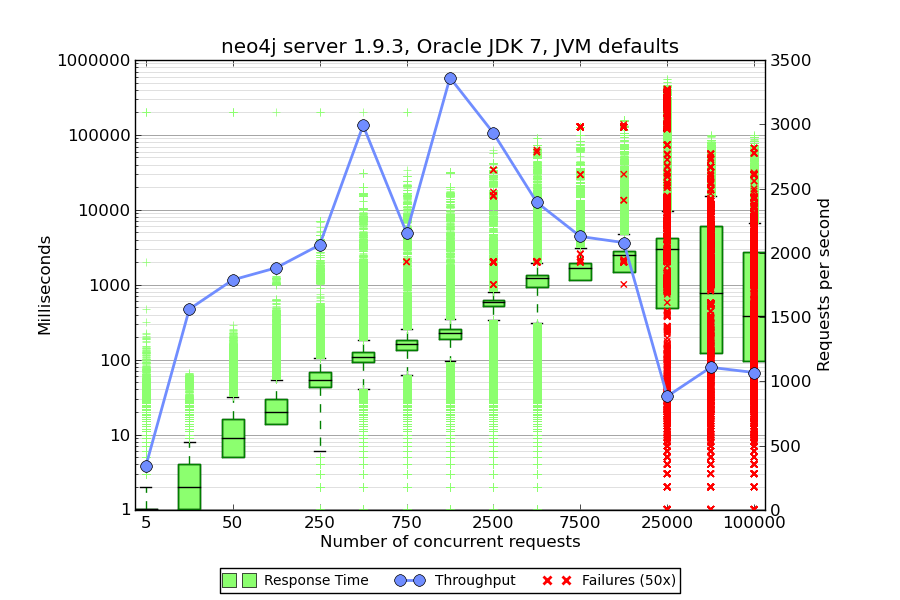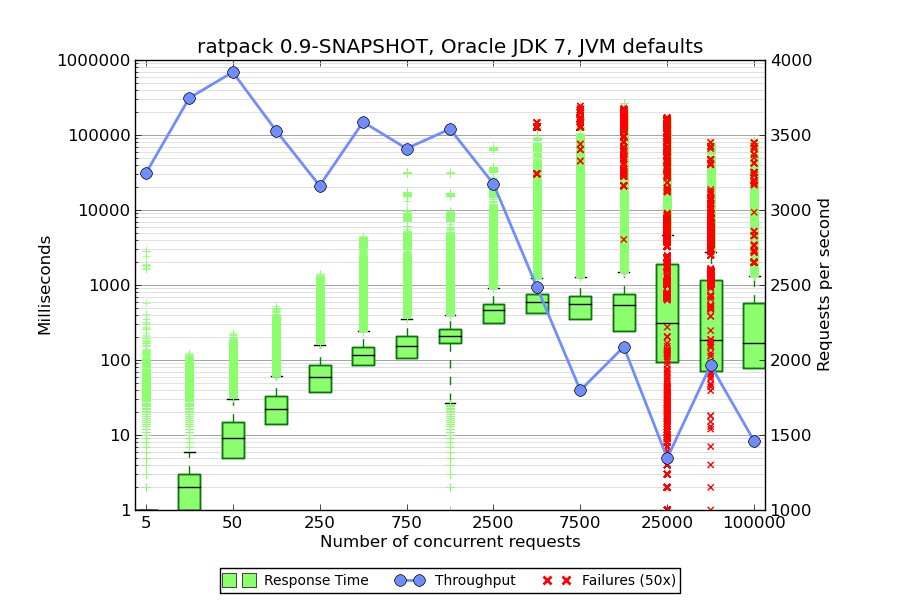Back in May this year I’ve attended the Gr8conf in Copenhagen. As always this conference added couple of things to my personal “take-a-look-at-this” list. The most exciting thingy for me was ratpack, a lean toolkit for building web applications on the JVM. Ratpack is powered by Netty and provides an event driven network engine as opposed to classic servlet based containers like Tomcat or Jetty which bind threads to requests. In high load scenarios with a huge number of concurrent requests the thread based model suffers from thread blocking wheres Ratpack is almost non blocking. To get familiar with Ratpack I’ve decided to implement a server component for Neo4j based on Ratpack. The first goal was to have a cypher endpoint, just like the standard Neo4j offers. Secondary goals were some more features:
- support for multiple output formats: json, html, csv, message pack
- ability to get a list of currently running queries and a button to abort each one individually. This is IMHO a feature lacking in classic Neo4j server. Esp. people getting started with cypher tend to write queries that run very long and there is currently now way to abort them.
For the future I’d like to add some more features:
- transactional cypher endpoint
- tbd (if you have ideas, please send a comment)
The goal is by far not to create a full fledged alternative to the existing Neo4j server. This project should focus on maximum throughput and ease of use for a cypher-only server component. To get started I’ve cloned https://github.com/ratpack/example-ratpack-gradle-groovy-app. You’ll find my code at https://github.com/sarmbruster/neo4j-ratpack.
Handling Requests
In ratpack you either write inline handlers in src/ratpack/ratpack.groovy or, for more complex cases, write a handler class derived from AbstractHandler and register that in ratpack.groovy.
Ratpack features Google Guice as well, so we can register e.g. a GraphDatabaseService as injectable component. See Neo4jModule, we’re exposing and configuring a GraphDatabaseService, a Cypher ExecutionEngine, a guard (see below) and a QueryRegistry. Other components can refer to them using the @Inject constructor annotation.
The core piece of code is CypherHandler, it parses the cypher command and parameters out of the request, runs it and renders the result depending on the requested content type.
Terminate Queries
From tech perspective this was the most interesting part to write. Neo4j can be run with a optional guard. Since this feature is not part of the public API it is not officially documented and might therefore be changed without further notice – be warned. To enable the guard feature a config option execution_guard_enabled needs to be set to true. However you can get access to the guard by calling ((GraphDatabaseAPI)graphDb).dependencyResolver.resolveDependency(Guard.class). In neo4j-ratpack the guard is exposed as a guice component so any ratpack handler can just inject it.
Each query is registered with a QueryRegistry. Part of that process is setting up a VetoGuard that throws an exception based on a boolean flag. In case of an exception the query is aborted.
Load Tests
Next step was running some load tests to a standard Neo4j server and neo4j-ratpack in order to compare the performance of the server components. All tests were run on my ThinkPad x230 (i7-3520M, 2.9GHz, 16 GB RAM, Ubuntu 13.04). For simplicity load generation and the server itself were running on the same machine – which is by far not perfect, but a starting point.
The intention of these load tests is not measuring Neo4j itself – it focusses on the server component only.
Using jmeter I’ve run a cypher query
START person=node:person(firstName={firstName})
WITH person
ORDER BY person.lastName LIMIT 10
MATCH (uniCity)<-[:IS_LOCATED_IN]-(uni)<-[studyAt:STUDY_AT]-(person),
(company)<-[worksAt:WORKS_AT]-(person)-[:IS_LOCATED_IN]->(personCity),
(company)-[:IS_LOCATED_IN]->(companyCountry)
RETURN person.firstName, person.lastName, person.birthday, person.creationDate, person.gender, person.browserUsed, person.locationIP, personCity.name, uni.name, studyAt.classYear, uniCity.name, company.name, worksAt.workFrom,companyCountry.name
with different parameters against a graph db consisting of 1.6M nodes, 7M relationships and 7M properties. Kudos to my colleague Alex who helped me setting up the dataset based from the LDBC project he’s involved with.
Exactly the same graph.db was used by both Neo4j server and neo4j-ratpack. No specific JVM tuning parameters were set. I’ve run the load test with a increasing number of concurrent threads and focussed on observing throughput and latency. The following diagrams were created using a python matplot script orginating from http://www.metaltoad.com/blog/plotting-your-load-test-jmeter. Please note, the latency is displayed in green on logarithmic axis, throughput is in blue on linear axis (ranges are different for the diagrams).
We’re observing a increasing rate of errors when going beyond 25k threads. Since the loadgenerator is colocated with the system to test this seems to be point where jmeter’s own memory and CPU consumption influences the system under test too much – so we’ll disregard the range above 25k.
The most interesting finding is that with ratpack the latency remains nearly constant in the range of [2.5k – 10k] threads whereas the standard neo4j server shows increasing latency. At 2.5k threads ratpack shows fully saturated CPU that’s why throughput decreases. With more or faster CPU we could improve both, latency and throughput. The explanation for the difference observed can be found in the different threading model. Neo4j server uses internally jetty which does blocking IO in opposite to ratpack using Netty. To verify this, I’ve taken threaddumps with yourkit:
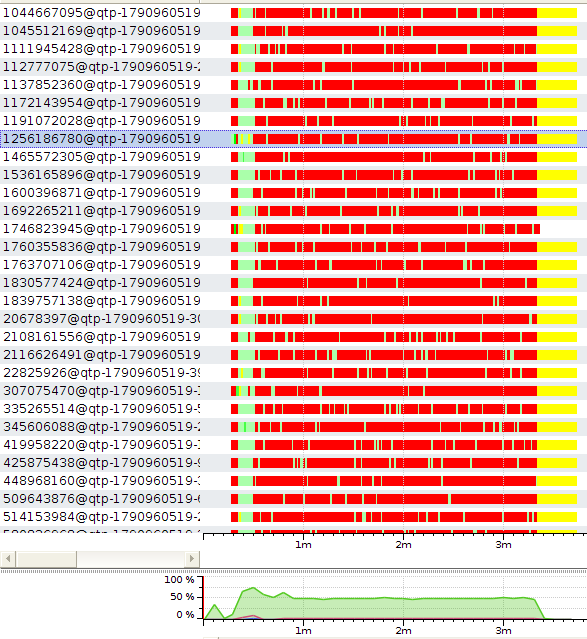
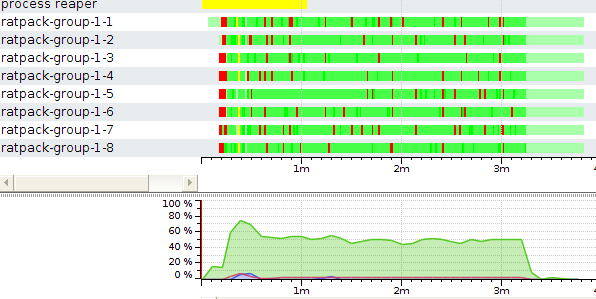
It’s interesting to see that Neo4j server uses 10 worker threads per core (40 in total on my laptop). Most of the time, most of them are in blocked status indicated by the red color. Ratpack on the other side has 8 worker threads being mostly in ‘green’ aka runnable status. So ratpack indeed uses non blocking IO.
Conclusion
For cypher-only use cases with high concurrency requirements using ratpack instead of neo4j server might be an interesting alternative. However be aware, ratpack is bleeding edge, the current version is 0.9-SNAPSHOT.