Since the times when I’ve started using Grails some years ago, I became a passionate user of IntelliJ IDEA. Basically the single one thing I’ve been missing when moving over from Eclipse was the lack of something like Mylyn. Since version 9, IntelliJ comes up with basic task and context management features. Support for Jira has always been great by a plugin from Atlassian. Redmine is the also a great issue tracker/wiki/project management application. But there was no IDE integration into IntelliJ so far. The upcoming IntelliJ X version has support for this in their latest EAP.
It took me some time to figure out how that works, so I want to share what I’ve found out so far:
- go to File|Settings dialog, select Tasks|Servers
- add a redmine server
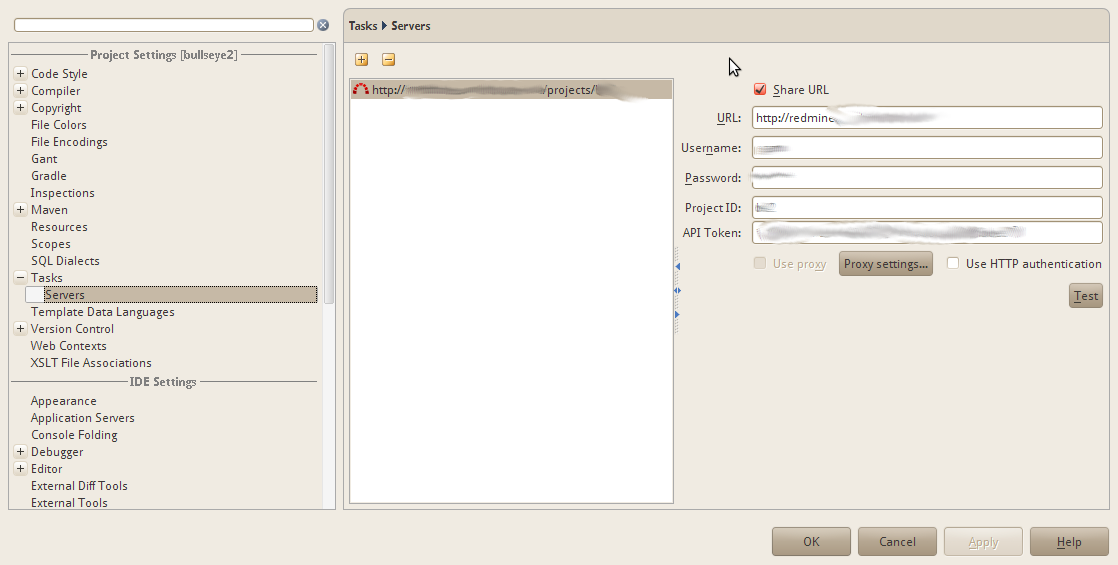
IntelliJ settings dialog The API Token must be taken from the “My account” page, link “API Access Key”. The project ID is the short project identifier found on Redmine’s project settings page
- test and validate the connection
- apply the changes in settings dialog
- Open a new task (Alt-Shift-N)
- Enter either the id or a word contained in the issue’s title and press Crtl-Space to find matching issues from redmine.
- Select one of the issues being found and create a new context and changelist for that one.
Having the redmine tasks in the IDE will be a big time safer for me.
Update:
If your redmine server uses https with a self-signed certificate, you must append the certifacte to JVM’s keystore: http://www.chrissearle.org/node/260